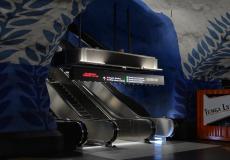Blocks is the main preview type in Arbometa. If you have some elements (like cities in the current example) with a set of fields (like name, description etc), you can easily display them as blocks. You need to choose which fields of a node or it's child-nodes you want to see in the block. By default the whole block is a link to detailed view.
In the following example you can see the blocks of information about the cities. You can click the blocks to see detailed information. You can compare differences in design of this example and the tree example, what is also done with using blocks.
How we made this example
Related topics
How to create a node
About our software development approach
Gallery preview
Tree example
In the following example you can see the blocks of information about the cities. You can click the blocks to see detailed information. You can compare differences in design of this example and the tree example, what is also done with using blocks.
- We've created a node "Articles" with the following fields: name, country, description, short description and preview picture. How to create a node.
- Under the node "Articles" we've added a child node "Gallery" with one field - picture.
- We've added the blocks preview to articles and the gallery preview to the node "Gallery".
- Automatically generated programming code.
- Added data to the nodes. Texts are generated by AI, pictures are done by us.
- Made minor modifications to design.
How to create a node
About our software development approach
Gallery preview
Tree example